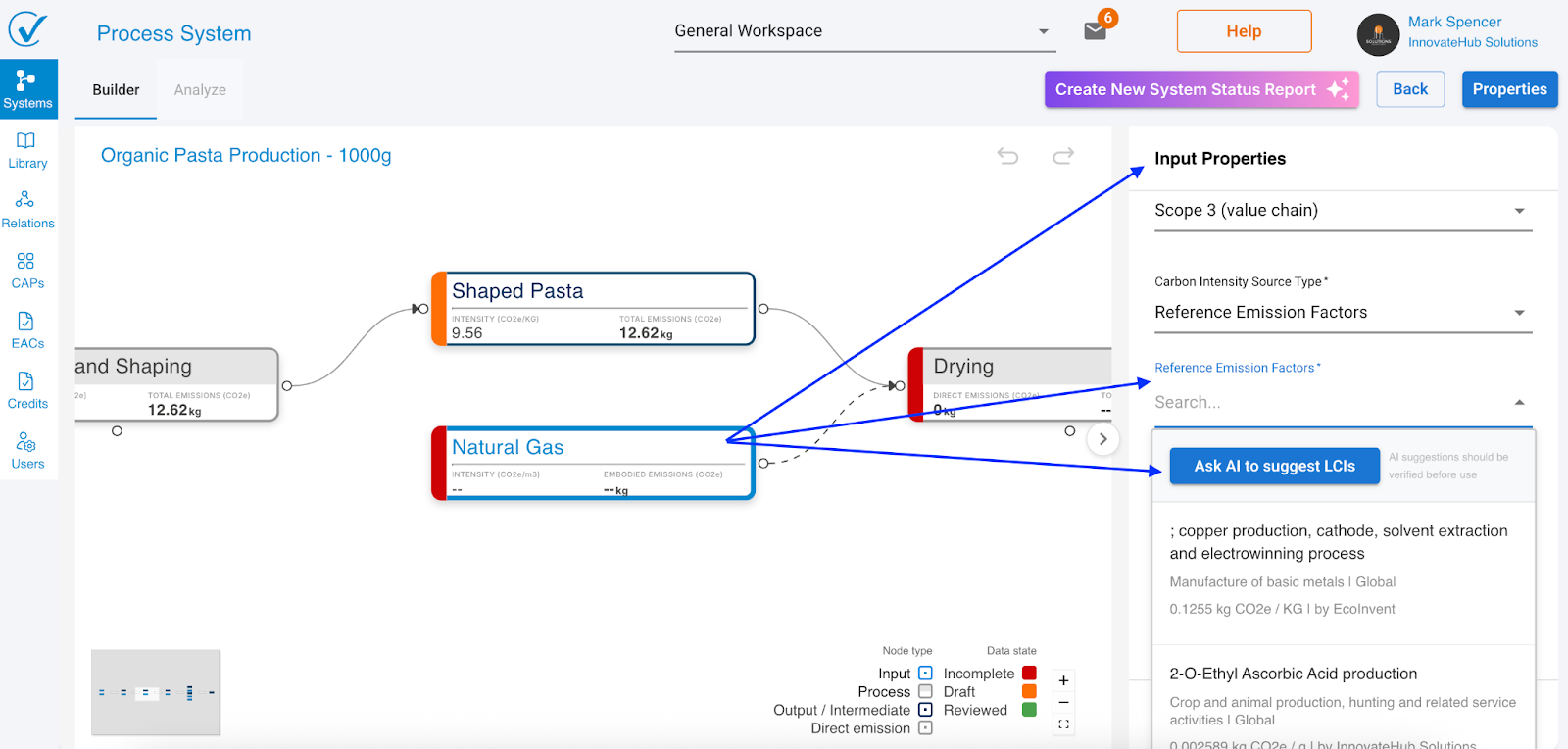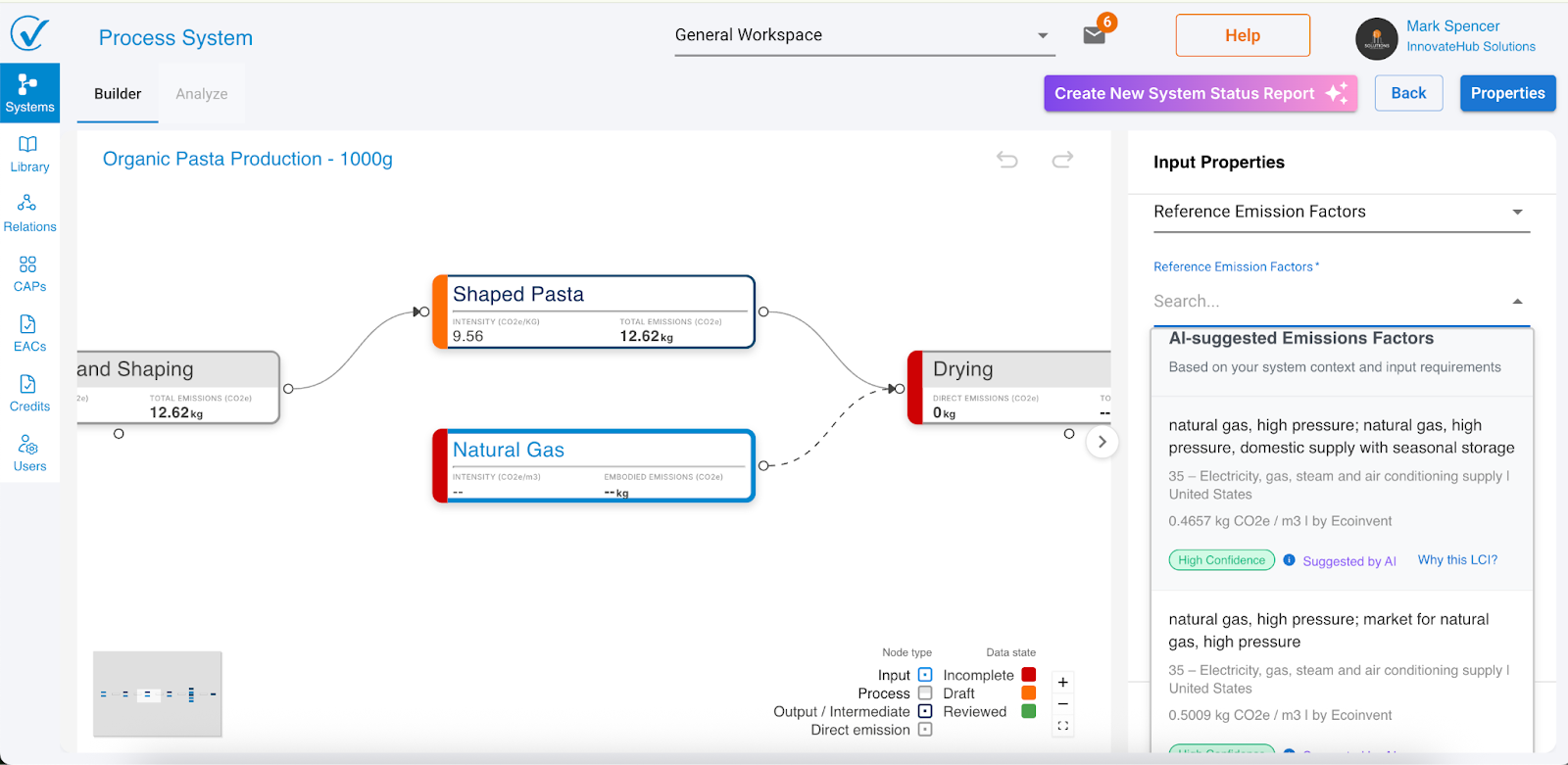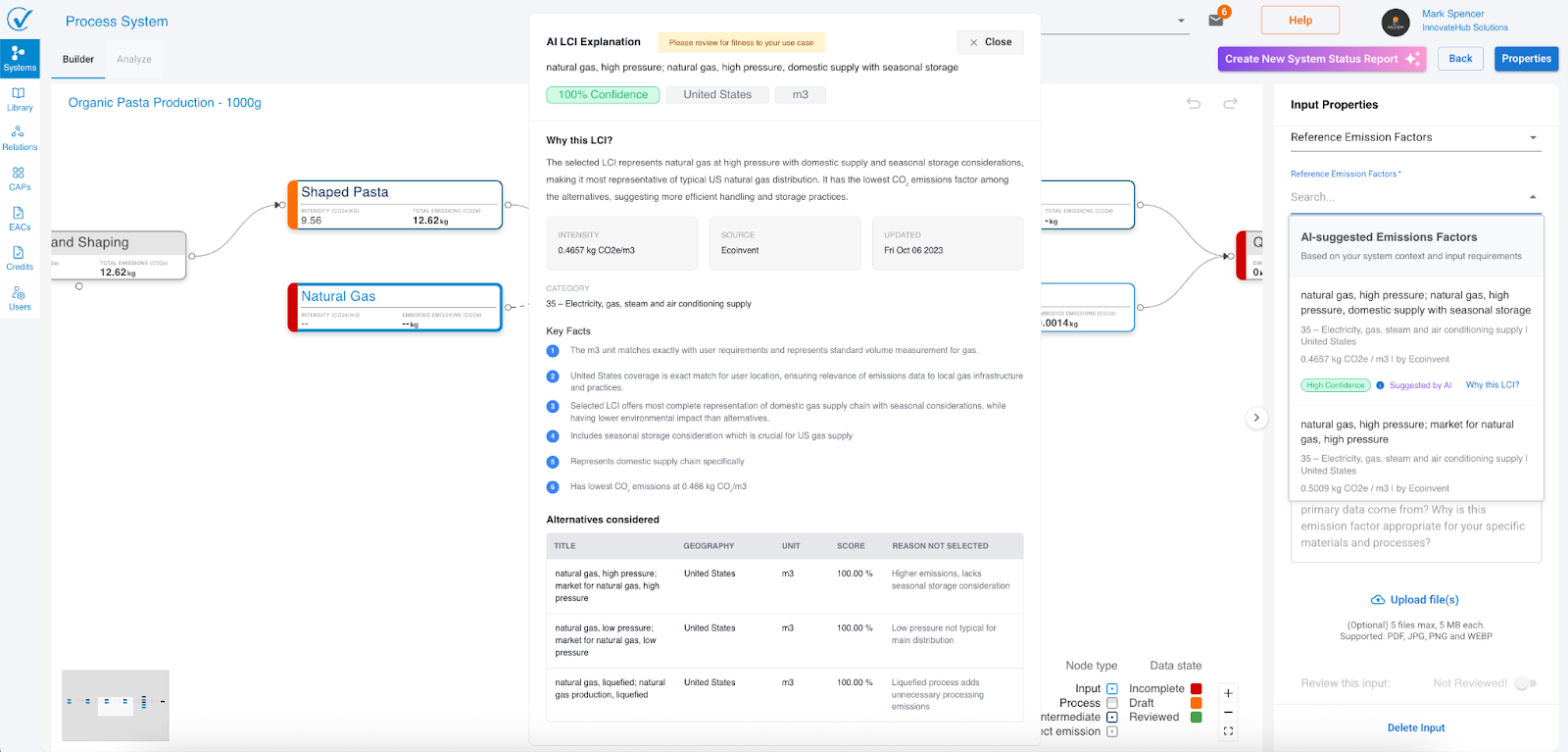Suggest LCI with AI: AI-Powered Emission Data Selection
Overview
The Suggest LCI with AI feature revolutionizes how you find and assign emission factors in CarbonSig. Embedded directly in the input modal, this intelligent tool provides up to three smart recommendations for emission data—clearly marked and scored for confidence—enabling you to quickly populate carbon models when full data isn't immediately available.
Why Use Suggest LCI with AI?
Speed Up Modeling: Eliminate hours of manual searching through emission databases—get instant recommendations
High-Quality Matches: AI analyzes geography, data freshness, and semantic relevance to ensure optimal matches
Semantic Search: Advanced AI understands context and synonyms, finding relevant data even with varying terminology
Geographic Precision: Prioritizes emission factors that match your specific location and regional characteristics
Confidence Scoring: Each suggestion includes High/Medium/Low confidence rating for informed decision-making
Transparent AI: "Why This LCI?" explanations provide full visibility into AI selection rationale
How to Use Suggest LCI with AI
Step 1: Access the Input Modal
When creating or editing a system in Builder Mode:
- Navigate to an input node that needs emission data assignment
- Click on the input to open the Input right sidebar
- Find field: Reference Emission factor
- Look for the "Suggest LCI with AI" button
Tip: The button is prominently displayed in the modal for easy access whenever you need AI assistance.
Step 2: Click "Suggest LCI with AI"
Once you click the button, the AI begins its intelligent search process:
What Happens Behind the Scenes:
- AI analyzes your input name, description, and any notes you've added
- Document Analysis: If you've uploaded supporting documents, AI extracts relevant context
- Semantic Search: Generates embeddings and performs intelligent matching across global databases
- Ranking & Scoring: Evaluates matches based on name similarity, geography, data quality, and freshness
- Results Display: Returns up to 3 top recommendations with confidence scores
Processing Time: Most suggestions appear within 2-5 seconds.
Step 3: Review AI Suggestions
The AI returns up to three intelligent recommendations, each clearly marked with:
Suggestion Details:
Component | Description |
| LCI Name | Full name of the suggested emission data |
| Database ID | Unique identifier for traceability |
| Confidence Score | High / Medium / Low rating |
| Geography | Region or country the data applies to |
| Data Source | Ecoinvent, IPCC, US EPA, or EPD International |
| Emission Value | Carbon intensity with units |
| "Why This LCI?" Button | Access detailed explanation |
Step 4: Understand Confidence Scores
Each AI suggestion includes a confidence rating to help you make informed decisions:
🟢 High Confidence "70%":
- Exact or very close name match.
- Geography matches your location precisely.
- Recent, verified data from trusted sources.
- Strong semantic alignment with your input description.
Recommendation:Typically requires minimal review
🟡 Medium Confidence:
- Good name match with some variations.
- Geography is close but not exact (e.g., regional vs. country-specific)
- Reliable data source but may be slightly older
- Reasonable semantic match
Recommendation: Review carefully before accepting
🔴 Low Confidence
- Partial name match or synonym-based
- Geographic mismatch or broad regional data
- Limited data quality information
- Weaker semantic alignment
Recommendation:Requires careful evaluation and may need override.
Step 5: Click "Why This LCI?" for Transparency
For complete transparency and audit compliance, click the "Why This LCI?" button next to the most confident suggestion:
The Explanation Report Shows:
✓ Selected LCI name and unique ID
✓ Summary of selection rationale (name matching, geography, data quality)
✓ Confidence score breakdown with justification
✓ Key matching parameters used in the AI decision
✓ Source information (database, attestation details, verification status)
✓ Geographic match analysis
✓ Data freshness and attestation date
Audit Compliance: Use these explanations as documentation for verification and regulatory purposes.
Step 6: Accept or Override
After reviewing the AI suggestions:
To Accept a Suggestion:
- Click on the recommended LCI row
- Selection is automatically saved
- The data is now linked and calculations will update automatically
To Override a Suggestion:
- Manually search the Reference Emission Data Library
- Select your preferred emission factor
- Assign the custom data instead
Best Practice: Always validate AI suggestions before using them in final reports or regulatory submissions.
How the AI Search Works
Advanced Semantic Search Technology
The AI uses sophisticated algorithms to find the best emission data matches:
Step-by-Step Process:
1. Input Analysis: Extracts key information from:
- Input name
- User-added notes
- Uploaded documents (PDFs, images, specs)
- Process context and location
2. Embedding Generation: Converts text into mathematical representations that capture semantic meaning
3. Global Library Search: Performs semantic search across:
- Ecoinvent database
- IPCC emission factors
- US EPA data
- EPD International
4. Intelligent Ranking
- Scores and prioritizes results based on:
- Name match (exact and fuzzy with synonyms)
- Geographic relevance
- Data source reliability
- Data freshness and attestation quality
5. Confidence Scoring
- Assigns High/Medium/Low confidence rating based on match quality
6. Results Display
Returns 0-5 top matches formatted with all relevant metadata.
Ranking Criteria
The AI applies these factors when selecting and ranking LCI suggestions:
Primary Ranking Factors:
Factor | Weight | Description |
| Name Match | High | Exact matches rank highest; fuzzy matches with synonyms considered |
| Geography | High | Exact country/region matches prioritized over broader geographic data |
| Data Source | Medium | Global reference databases (Ecoinvent, IPCC) preferred |
| Data Freshness | Medium | More recent data and attestation dates rank higher |
| Verification Status | Medium | Verified and attested data prioritized |
| Semantic Relevance | High | Contextual understanding of industry, process, and application |
Intelligent Mismatch Handling
The system handles conflicting information intelligently:
Example Scenario:
- Input Name: "Water"
- Notes: "aluminum window frames production"
AI Response:
Detects semantic mismatch between "water" and "aluminum"
Prioritizes the primary search term (input name: "water")
May return water-related results or empty set depending on relevance threshold
Best Practice: Ensure your input names and notes are aligned and describe the same material or process for optimal results.
Best Practices
Tips for Optimal AI Suggestions
- Use Descriptive Names: Clear, specific input names yield better matches
- Add Contextual Notes: Include industry, process details, and location information in notes
- Upload Supporting Documents: BOMs, specs, and EPDs help AI understand context
- Check Confidence Scores: Start with High confidence suggestions for faster workflows
- Use "Why This LCI?": Review explanations for Medium/Low confidence matches
- Verify Geography: Ensure the suggested data matches your operational region
- Validate for Compliance: Always review AI suggestions before using in regulatory reports
- Provide Feedback: Report mismatches to help improve AI accuracy
✅ When to Accept AI Suggestions
Accept with Confidence When:
✓ High confidence score displayed
✓ Geographic match is exact
✓ Emission unit matches your input needs
✓ "Why This LCI?" explanation is clear and reasonable
✓ Data is recent with valid attestation
⚠️ When to Review Carefully
Exercise Caution When:
⚠️ Medium or Low confidence score
⚠️ Geographic mismatch (e.g., global data for specific regional process)
⚠️ Emission values seem unusually high or low
⚠️ "Why This LCI?" explanation is unclear
⚠️ Data is old or attestation date is expired
❌ When to Override AI Suggestions
Use Manual Selection When:
❌ You have proprietary emission data specific to your operation
❌ Regulatory requirements mandate specific data sources
❌ Geography doesn't match your specific needs
❌ Process characteristics are highly specialized
❌ Industry-specific data is available but not suggested
❌ All suggestions have Low confidence scores
Use Cases & Scenarios
Scenario 1: Rapid System Creation
Situation: Building a new system template quickly for initial assessment
How AI Helps:
- Accept High confidence suggestions immediately
- Populate most inputs within minutes instead of hours
- Use carbon estimation for quick scenario comparison
- Refine with detailed data later as needed
Result: System template ready in 15-20 minutes instead of 2-3 hours
Scenario 2: Supplier Onboarding
Situation: Helping suppliers create their first Carbon Attested Product (CAP)
How AI Helps:
- Suppliers click "Suggest LCI with AI" for unfamiliar materials
- Reduce training time by automating data selection
- Provide confidence scores to guide decision-making
- Use explanations as learning tools
Result: Suppliers can create CAPs independently with minimal training
Scenario 3: Process Optimization
Situation: Comparing emission impacts of alternative materials or processes
How AI Helps:
- Quickly populate multiple system variations
- Ensure consistent data quality across scenarios
- Focus on analysis rather than data hunting
- Identify lower-emission alternatives faster
Result: Complete comparative analysis in hours instead of days
Scenario 4: Multi-Region Operations
Situation: Creating systems for operations across different geographic regions
How AI Helps:
- Automatically suggests region-specific emission factors
- Prioritizes local data over global averages
- Accounts for geographic variations in energy grids, transportation, etc.
- Maintains consistency in data quality standards
Result: Accurate regional carbon footprints with minimal manual research
Scenario 5: Data Gap Filling
Situation: Missing emission data for a few inputs in an otherwise complete system
How AI Helps:
- Quickly fill gaps with appropriate LCI data
- Maintain system completeness for analysis
- Document data sources for audit trail
- Mark AI-suggested data for future validation
Result: Complete systems ready for analysis without delays
Troubleshooting
Common Issues & Solutions
❌ Problem
✅ Solution
❌ No suggestions returned
✅ Input name may be too vague - add more specific details
✅ Add contextual notes describing the material/process
✅ Upload supporting documents for better context
✅ Try searching manually in Reference Data Library or Data Marketplace
❌ All suggestions have Low confidence
✅ Review "Why This LCI?" to understand limitations
✅ Consider manual selection from Reference Data Library
✅ Check if proprietary data is available in your library
✅ Provide Feedback to help improve AI matching
✅ Geographic mismatch
✅ Specify location in input notes or description
✅ Review alternative suggestions if multiple are provided
✅ Use "Why This LCI?" to understand geographic reasoning
✅ Override with region-specific data if available
❌ Suggested data doesn't match process
✅ Verify input name accurately describes the material/activity
✅ Check notes for conflicting information
✅ Ensure uploaded documents are relevant
✅ Use manual search with more specific terms
❌ Button not appearing in modal
✅ Refresh browser and clear cache
✅ Contact support if issue persists
❌ Suggestions load slowly
✅ Large uploaded documents may increase processing time
✅ Complex descriptions with many details take longer
✅ Normal processing is 2-5 seconds - longer times may indicate connectivity issues
✅ Refresh and try again if taking >30 seconds
📞 Getting Help
If you encounter issues or have questions:
Channel | Purpose |
| 💬 In-App Feedback | Report AI suggestion quality or mismatches |
| 📧 Email Support | support@carbonsig.com for technical assistance |
| 📚 Help Center | Access training materials and knowledge base |
Data Security & Privacy
How Your Data is Protected
Encryption: All search queries and document uploads are encrypted in transit and at rest
Amazon Bedrock: Enterprise-grade AI infrastructure ensures data confidentiality and security
Privacy Protection: Your proprietary input descriptions and notes are never shared with other users
Compliance: Meets enterprise security standards and regulatory requirements
No Training: Your data is not used to train the AI model
Confidentiality Guarantee: Your company's specific processes, materials, and carbon data remain completely private.
Integration with CarbonSig Ecosystem
Works Seamlessly With:
Reference Emission Data Library
- AI searches your custom library alongside global databases
- Prioritizes your proprietary data when available
- Suggestions integrate directly with library management
Build with AI Feature
- Use together for complete AI-assisted system creation
- AI-generated systems can use Suggest LCI with AI for data population
- Consistent AI experience across all system building workflows
System Template Status
- Systems with AI-suggested data show proper completion status
- Track which inputs use AI-suggested vs. manually selected data
AI LCI Explanation Report
- Every suggestion links to detailed explanation
- Audit-ready documentation for regulatory compliance
- Transparent AI decision-making for stakeholder confidence
Supplier Management
- Suppliers can use AI suggestions when creating CAPs
- Track supplier usage of AI features through Sub-License Activity
- Standardize data quality across supplier network
Measuring Success
Track Your Efficiency Gains:
Before Suggest LCI with AI:
- ⏱Average time to populate one system: 2-4 hours
- Manual database searches: 10-15 per system
- Decision uncertainty: High
- Workflow bottleneck: Data selection
After Suggest LCI with AI:
- Average time to populate one system: 20-30 minutes
- AI suggestions: Instant recommendations
- Decision confidence: High/Medium scores guide choices
- Workflow acceleration: 5-8x faster
Related Documentation
AI Features & Tools
- Build with AI: AI-Powered System Builder
- AI LCI Explanation Report ("Why This LCI?")
- Reference Emission Data Library
System Creation & Management
Supplier Features
Keywords
Primary: Suggest LCI with AI, AI-suggested LCI, AI emission data selection, LCI recommendations, carbon footprint automation, AI LCI matching, semantic search emissions
Secondary: intelligent emission factors, AI data suggestions, automated LCI selection, carbon modeling AI, emission database search, AI-powered carbon accounting, smart emission matching, confidence scoring LCI
Technical: semantic search LCI, embedding-based matching, AI confidence scoring, geographic LCI matching, Ecoinvent AI search, IPCC data suggestions, EPD AI recommendations, LCI semantic analysis, carbon data intelligence
💬 Frequently Asked Questions (FAQ)
Q: How accurate are AI suggestions?
A: Accuracy varies by confidence score. High confidence suggestions typically have 90%+ accuracy, Medium confidence 70-90%, and Low confidence may require validation. Always use "Why This LCI?" to verify reasoning.
Q: Can I trust AI suggestions for regulatory reporting?
A: AI suggestions are designed to accelerate workflows, but all data should be validated by qualified carbon accounting professionals before use in regulatory submissions or compliance reporting.
Q: What if no suggestions are returned?
A: This typically means the AI couldn't find suitable matches. Try adding more context in notes, uploading supporting documents, or manually searching the Reference Data Library with alternative terms.
Q: Does using AI cost extra?
A: No, Suggest LCI with AI is included in your CarbonSig subscription at no additional cost.
Q: Can I provide feedback on suggestion quality?
A: Yes! Use the in-app Feedback tool or contact support@carbonsig.com to report mismatches or suggest improvements.
Q: How does AI handle proprietary data?
A: Your proprietary Reference Emission Data is included in searches and prioritized appropriately. The AI respects permission settings and only suggests data you have access to.
Q: What databases does AI search?
A: The AI searches across Ecoinvent, IPCC, US EPA, EPD International, and your organization's proprietary Reference Emission Data Library.
Q: Can suppliers use this feature?
A: Yes! Suppliers with Admin and Editor permissions can use Suggest LCI with AI when creating their systems and CAPs.
Have Feedback?
We're continuously improving our AI features based on user feedback. Let us know how Suggest LCI with AI is working for you!
Contact us:
📧 support@carbonsig.com
💬 Use the in-app Feedback tool
📊 Share your efficiency gains and success stories
Last updated: December 2025