Latest Updates June '25 - EACs as Inputs & AI-Suggested LCIs
We’ve introduced two powerful new capabilities to streamline your modeling workflow:
🤖 LCI emission factors suggested by AI
Quickly get LCI suggestion with AI embedded in the input modal.
Click “Suggest LCI with AI” to receive up to three intelligent recommendations—clearly marked and scored for confidence.
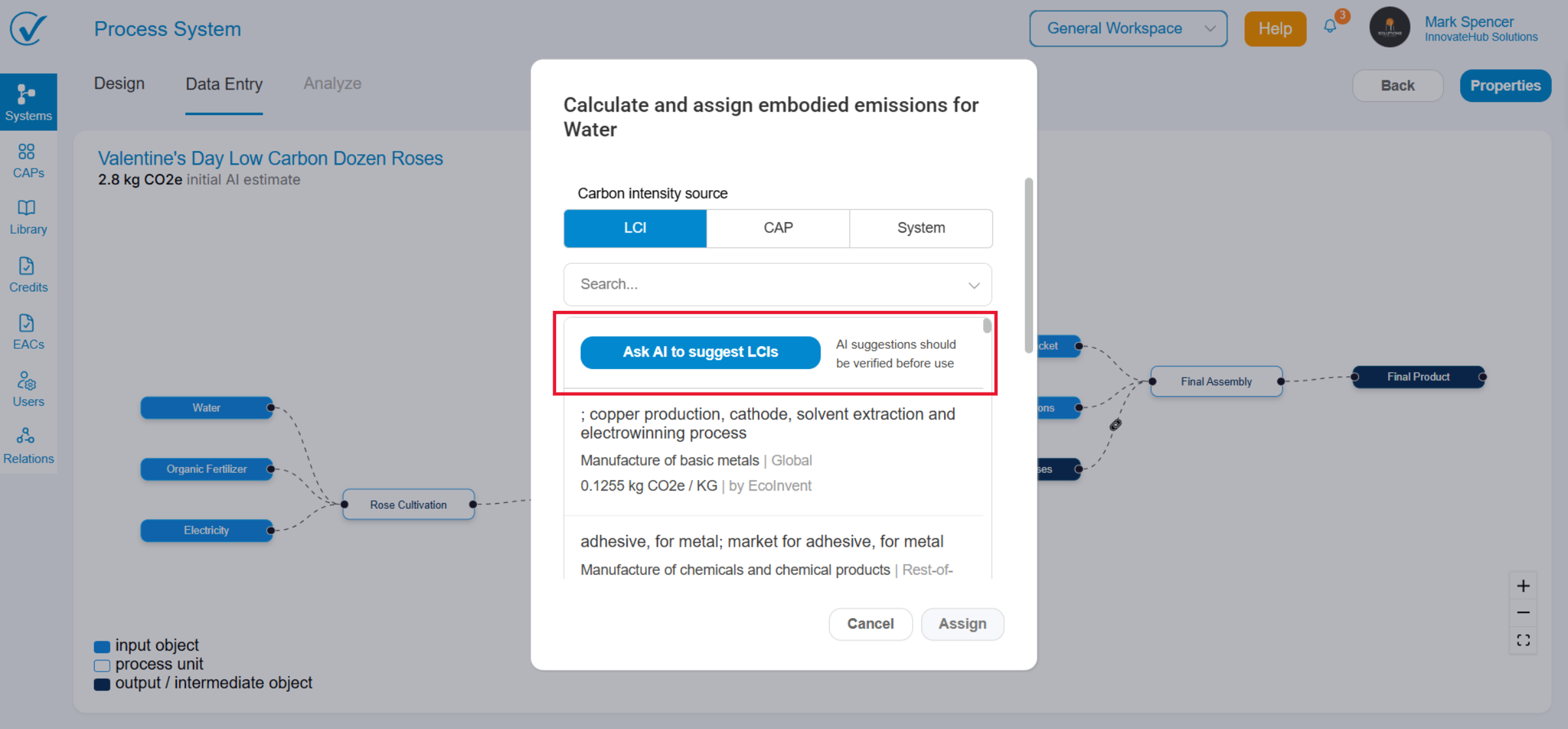
This feature speeds up carbon modeling when full data isn’t available and ensures high-quality matches based on geography and data freshness.
🔁 EAC (Environmental Attribute Certificates) as Input Source
After a CAP is transferred to another account, it becomes an EAC, visible in the EAC tab for the recipient. These EACs can now be used as input sources across systems and are fully reusable—without reducing the original value.
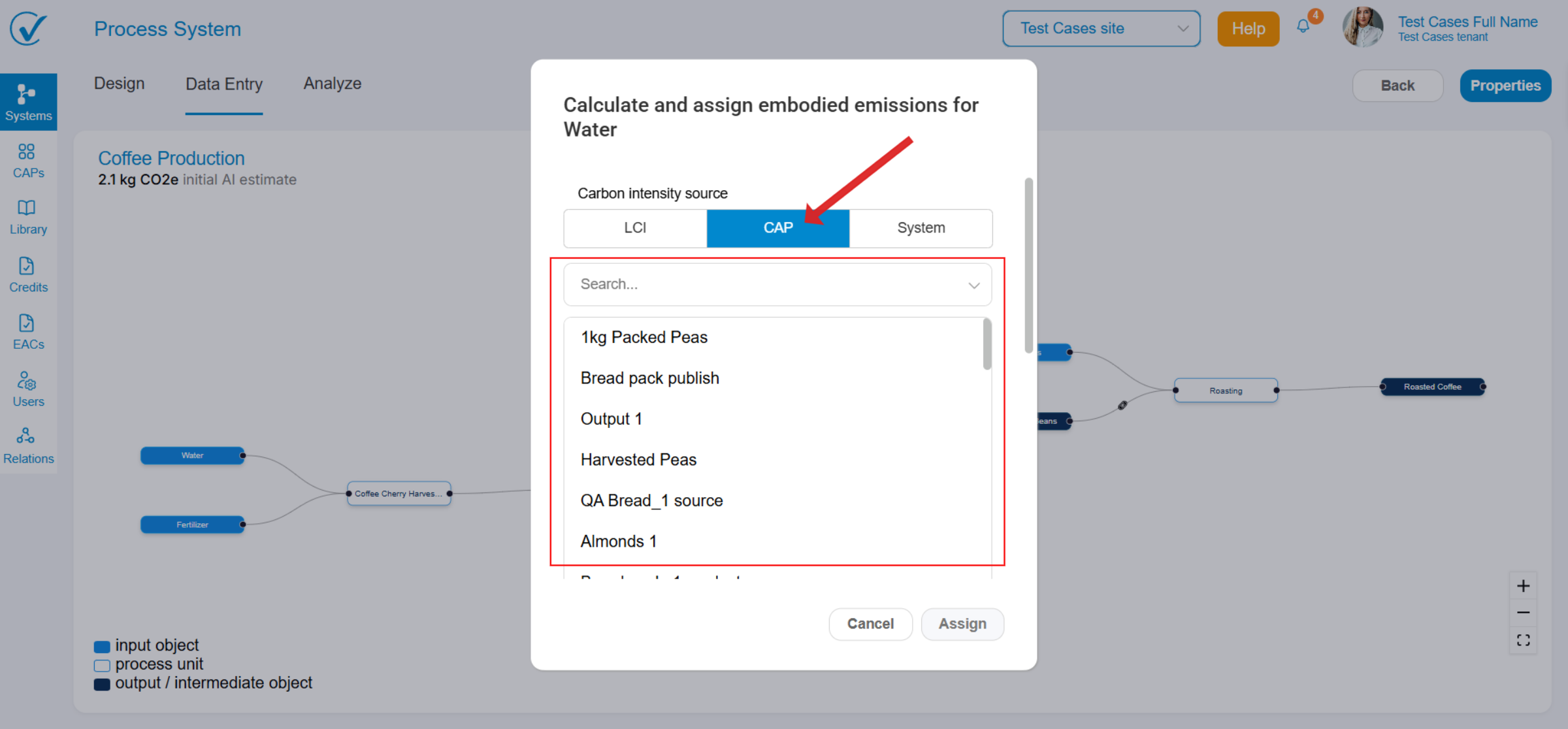
Highlights:
- Input Modal: EACs can be selected as input sources
- Emission Categories: Users can choose Scope 2 or 3; CAPs still auto-calculate Scopes 1, 2, and 3
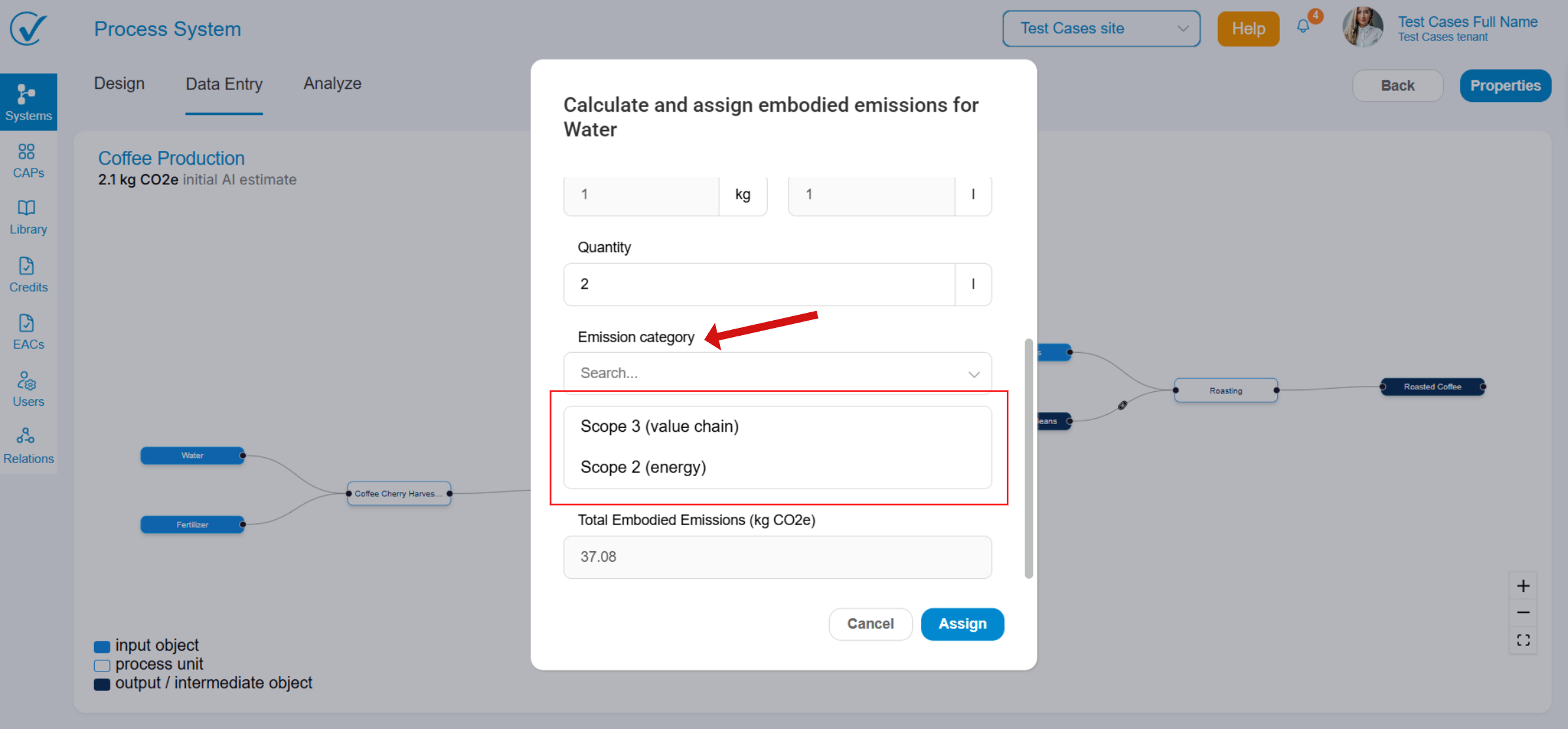
- Visuals & Representation:
- Genealogy: EAC is shown as the final node (name, intensity, emissions)
- Sankey Diagram: Appears as a single input node
- Bar Chart: Displayed under selected scope (2 or 3)
- Right Sidebar: Mirrors CAP behavior
Sharing Logic:
- Private CAPs become EACs, but users can’t open them until made public
- Once public, EACs are fully accessible via the Product Explorer
🚫 Note: The Conversion Factor is currently disabled and will be addressed in the next release.
These features aim to improve usability, reduce time-to-insight, and provide a more intuitive modeling experience. For any additional questions, please contact our support team at support@carbonsig.com.
