Latest Updates July '25 - Reference Emission Data
We're revolutionizing how you work with emission data in CarbonSig! This major update introduces a unified Reference Emission Data system that merges Life Cycle Inventory (LCI) and Emission Factors (EF) into a single, powerful framework.
🔄 One System, All Your Emission Data
Say goodbye to managing LCIs and EFs separately! Our new unified approach simplifies your workflow while maintaining all the functionality you need.
What's Changed:
- Unified Data Model: LCI and Direct EF data now share a common structure
- Simplified Management: One interface for all your emission reference data
- Seamless Migration: Existing LCIs and EFs automatically converted to the new format
- Enhanced Flexibility: New fields provide better documentation and traceability
- Proprietary: Defaults to "No" for community sharing
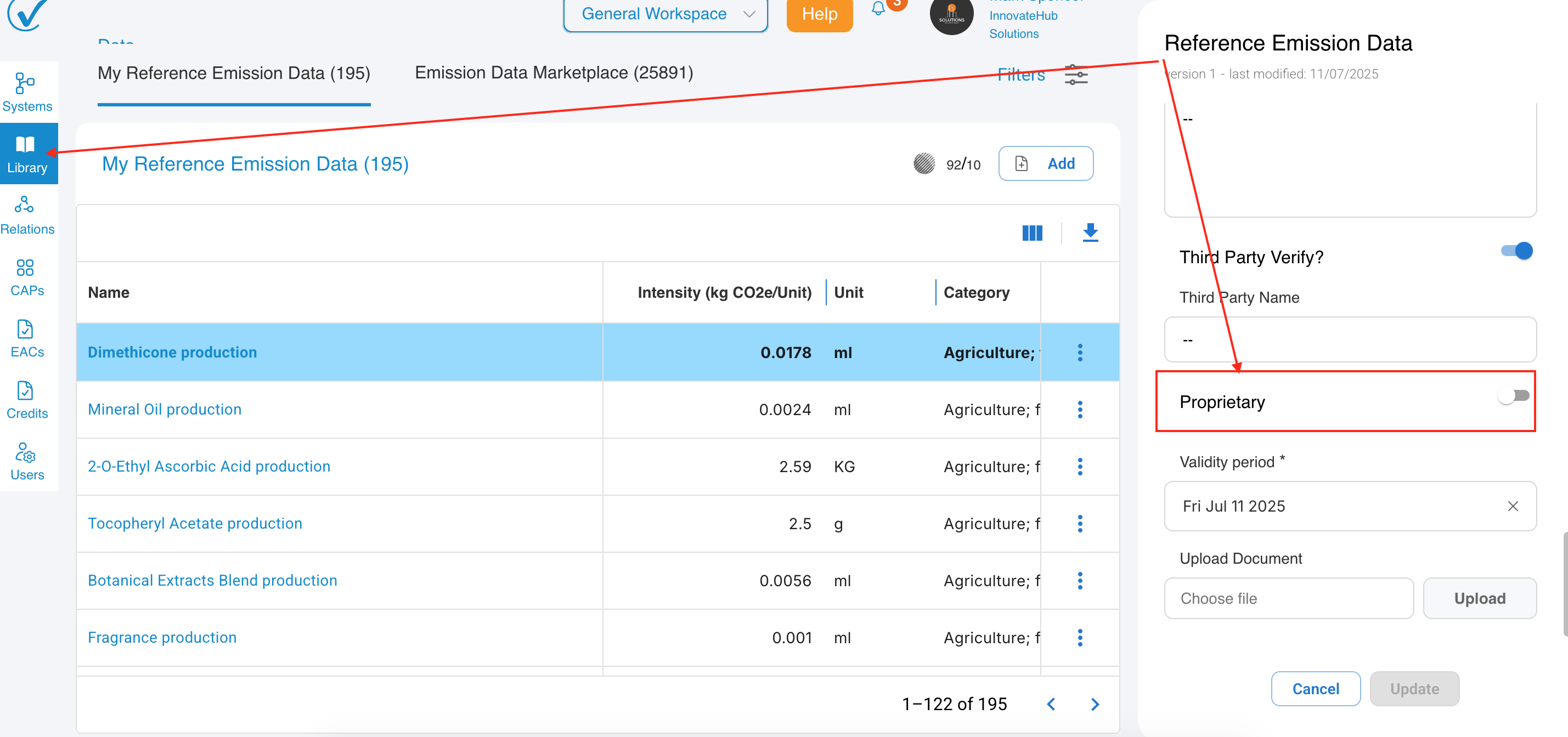
🔗 Benefits of Unification
For Data Management:
- Single Interface: No more switching between LCI and EF screens
- Consistent Workflows: Same process for creating, editing, and sharing all emission data
- Reduced Complexity: One set of rules and permissions to manage
- Better Search: Find any emission data type with unified search
🛠️ How to Use the New Reference Emission Data
Creating Reference Data:
- Navigate to Libraries Management → Reference Emission Data
- Click "Add New Reference"
- Fill in the unified form:
- Name: Clear, descriptive identifier
- Geography, Category, Subcategory: For easy filtering
- Greenhouse Gas Emissions: Add compounds and amounts
- Documentation: Use the Description field for methodology details
- Validity Period: Set appropriate date ranges
- Proprietary: Mark if this is confidential data
- Save and immediately use in any system
In System Entry:
- The input modal and Add new direct emission now shows all reference emission data in one list
Migration from Old System:
- Automatic Conversion: Your existing LCIs and EFs are automatically migrated
- "Buffer" values removed (set amount directly)
- No Data Loss: All your existing data is preserved and accessible
💡 Best Practices for the New System
- Naming Conventions: Use clear, descriptive names since this field now serves both LCI and EF data
- Validity Periods: Always set appropriate validity periods to ensure data freshness
- Documentation: Use the Description field to capture methodology and assumptions
- Proprietary Data: Mark confidential emission factors appropriately
- Entry Records: Review periodically to track data sources and updates
- Global Sharing: Share non-proprietary data globally to benefit the community
🔍 Enhanced Search and Filtering
The new unified system includes powerful search capabilities:
- Text Search: Searches across Name, Description, and Source fields
- Category Filters: Quickly narrow by Category/Subcategory
- Status Filters: Active, Expired, Proprietary, Verified
- Geographic Filters: Find region-specific data easily
- Date Filters: Search by creation date, validity period
- Source Filters: Filter by data provider or verifier
🚀 Coming Next
Data Marketplace - Your Central Hub for Global Emission Data
- Centralized Global Libraries: Access all global emission data from one convenient location
- Integrated Databases: Ecoinvent, IPCC, and EPD International data in one place
- One-Click Access: Easily add global data to your local reference library
💬 FAQ - Unified Reference Emission Data
Q: What happened to my existing LCIs and EFs? A: They've been automatically migrated to the new unified system. All your data is preserved with enhanced functionality.
Q: Do I need to update my systems? A: No immediate action required. Systems continue to work with the migrated data.
Q: What about the buffer field in greenhouse gas emissions? A: The buffer has been removed. Set your amounts directly with appropriate precision.
Q: Can I still import/export data? A: Yes! Import/export functionality is enhanced to support the new unified structure.
🎉 Thank You!
This major update simplifies emission data management while adding powerful new capabilities. Your feedback has been instrumental in designing this unified approach. We're excited to see how you'll use these enhanced tools to advance your sustainability goals! Contact support@carbonsig.com for assistance
Happy Carbon Accounting! The CarbonSig Team
