Latest updates July '25 - Enhanced Table Experience
Release Date: July 4, 2025
🎉 What's New
We're thrilled to announce the release of our completely redesigned table experience! Every data table across CarbonSig has been upgraded with powerful new features and improved user experience to help you work more efficiently with your data.
✨ New Capabilities
Smart Column Management
- Resize any column by dragging its border
- Show or hide columns with our new column manager
- Reorder columns with simple drag-and-drop
- Pin important columns to stay visible while scrolling
- One-click reset to restore default layouts
- View all items in the list to have infinitive scroll experience
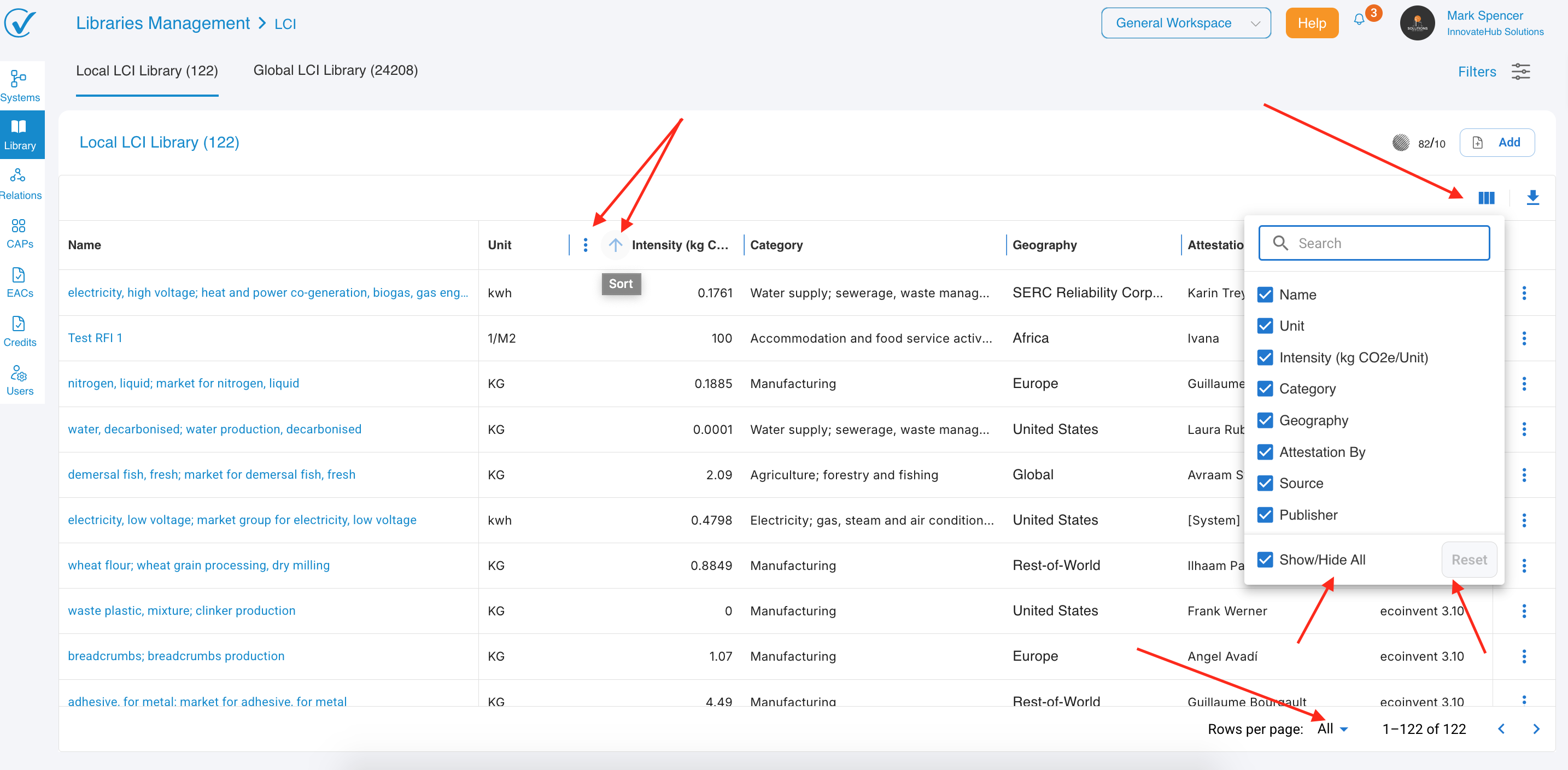
Enhanced Data Sorting
- Improved sort controls on all column headers
- Clear visual indicators showing sort direction
- Consistent behavior across all table types
Streamlined Experience
- Standardized layouts for consistent user experience
- Page-specific settings that don't interfere with each other
- Clean empty states that hide unnecessary elements
- Better performance with faster loading times
📊 Affected Areas
This upgrade impacts all data tables throughout the platform:
- ✅ Process System
- ✅ Libraries
- ✅ Relations
- ✅ CAPs
- ✅ EACs and
- ✅ Credits tables
🔥 Why This Matters
For Data Analysts: Customize tables to show exactly what you need, when you need it For Project Managers: Pin key metrics while reviewing comprehensive datasets
For All Users: Enjoy faster, more intuitive interactions with your carbon data
🚀 Get Started
No action required! The new features are automatically available. Look for:
- The column management icon in table toolbars
- Resizable column borders when you hover over them
- Enhanced sort arrows in column headers
- List off of items
💡 Pro Tips
- Pin your most important columns for easy reference during analysis
- Hide unused columns to focus on relevant data
- Resize columns to prevent text truncation
- Use the reset button if you want to start over with default settings
🛠️ Technical Notes
- Fully compatible with all supported browsers
- No change to existing data or permissions
- Column preferences are automatically saved per page
- Maintains all existing functionality while adding new capabilities
📞 Need Support?
Our team is standing by to help you make the most of these new features:
- Support channel: send us email via support@carbonsig.com
- Documentation: Updated guides available in the help section
- Feedback: Use the feedback button in the app to share your experience
🔮 What's Next?
This release is the foundation for even more powerful features coming soon:
- Advanced filtering and search capabilities
- Export functionality with custom column selection
- Saved table layouts and templates
- Bulk data operations
This update represents our commitment to providing you with powerful, intuitive tools for managing your carbon data efficiently.
Ready to explore? Log in now and experience the enhanced table functionality across all your carbon data!
