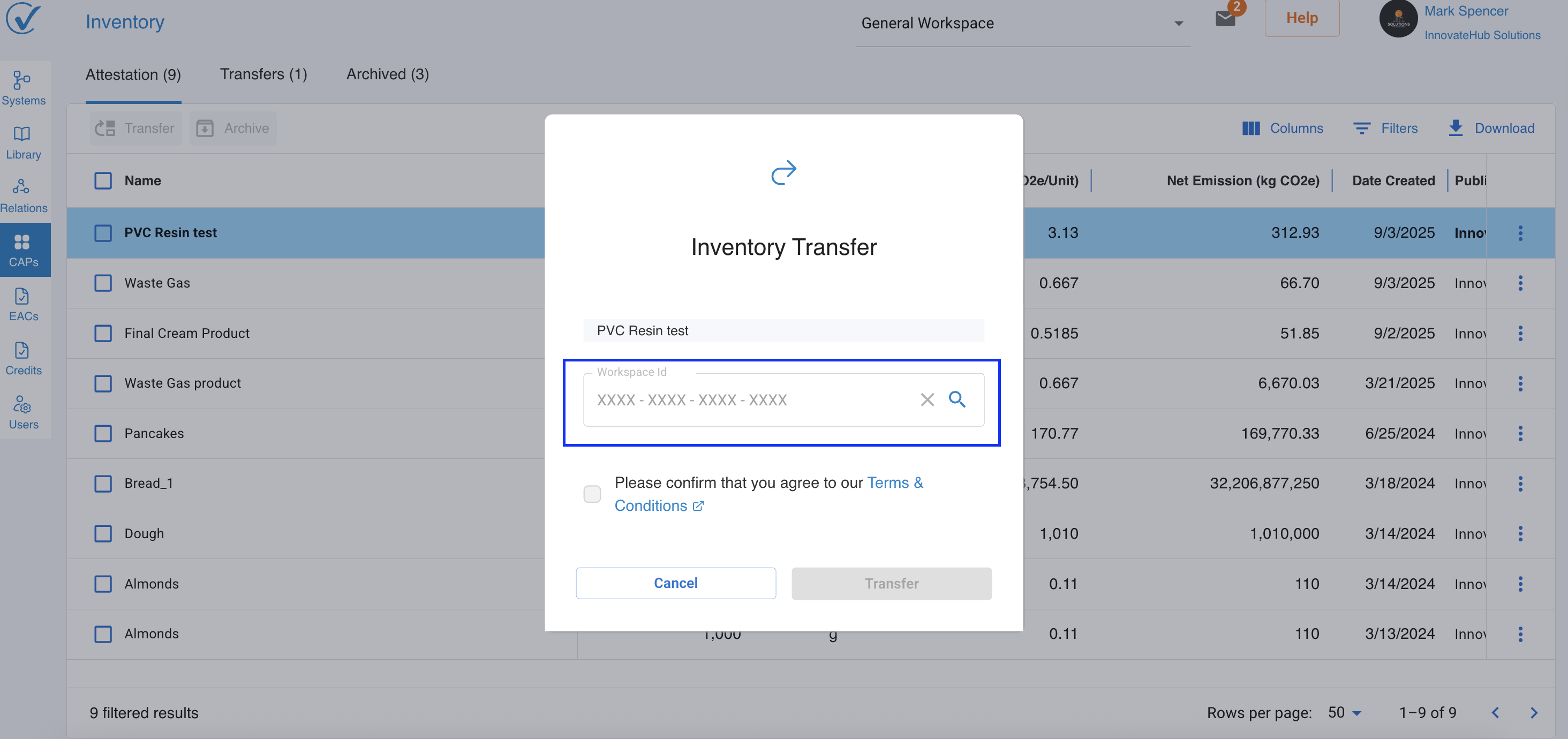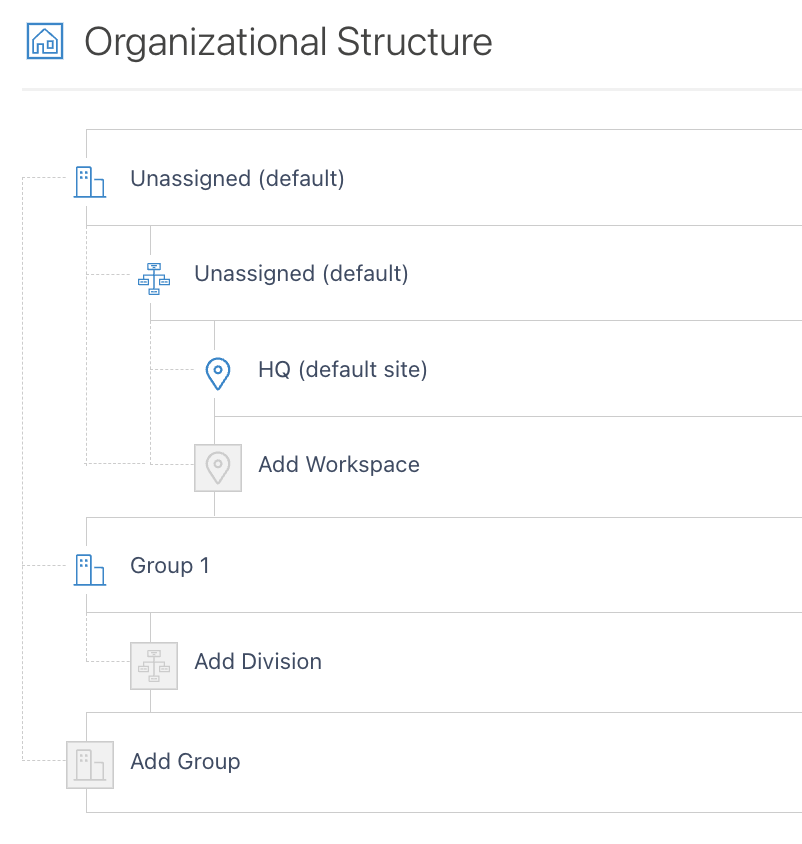Workspace Selector
In August 2024, the hierarchy terms were updated. The goal was to adapt the software to better suit project-based companies.
The changes are as follows:
Previous: Tenant > Business Unit > Division > Site
New: Account > Group > Division > Workspace
- CAPs are automatically assigned to the Workspace that the system is assigned to.
- CAPs inventory only shows CAPs assigned to that Workspace.
- Process Systems are automatically assigned to the Workspace that a user is logged into.
- Process Systems list only shows systems assigned to that Workspace.
However, if these systems were contained in different Workspaces, then the user would need to create CAPs and transfer those claims to the other Workspace in order to run that system – even if the user had authorized access to both Workspaces.
Workspace: Each Workspace retains a unique name within the Account.
Workspace ID: In the Workspace modal, you’ll find a Workspace ID formatted as a mix of letters and numbers (xxxx-xxxx-xxxx-xxxx). This ID is generated by the system when a new Workspace is created and is used during Transfers between Tenants. Note that Transfers between Workspaces within the same Account are not yet implemented.
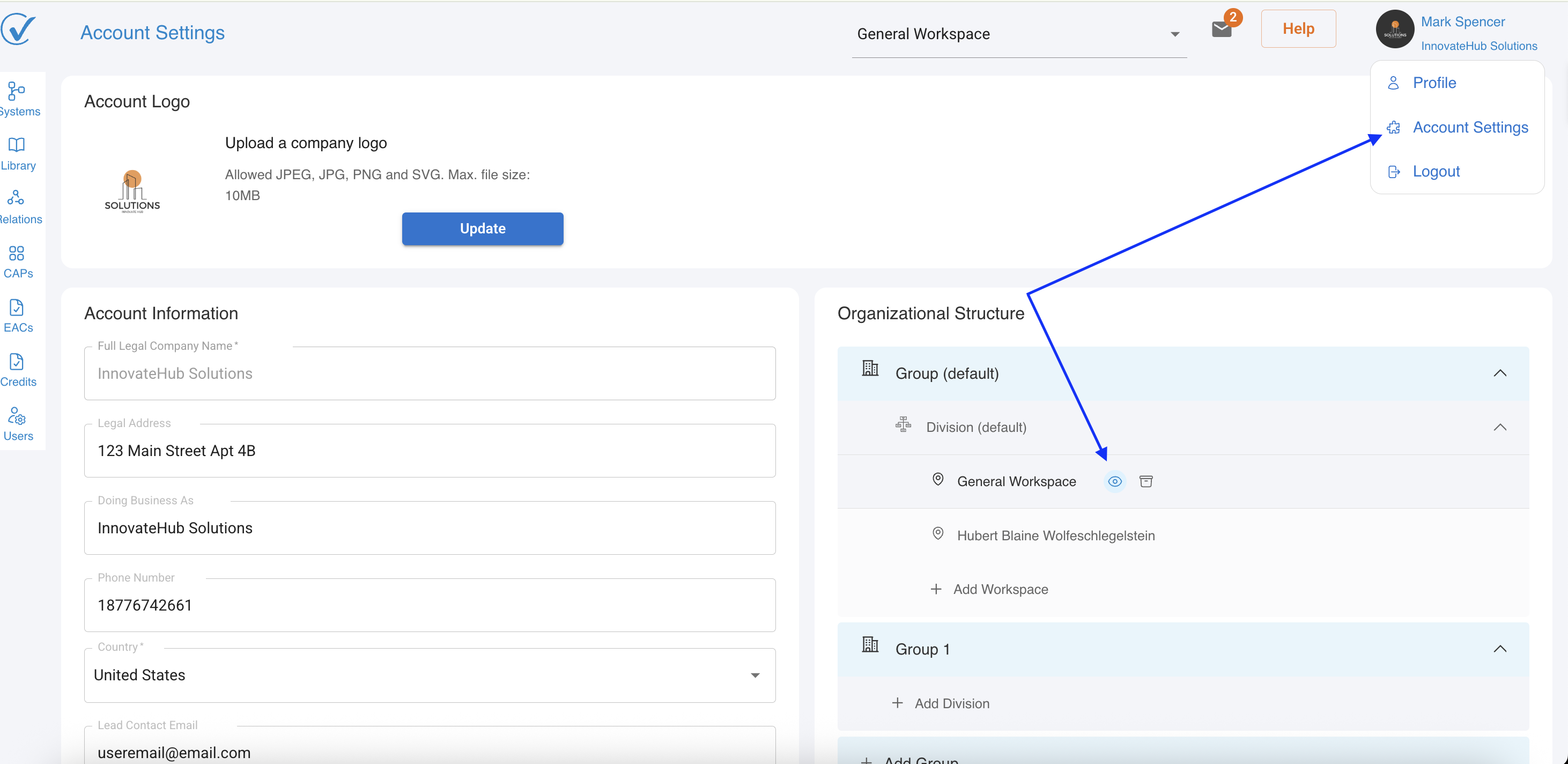
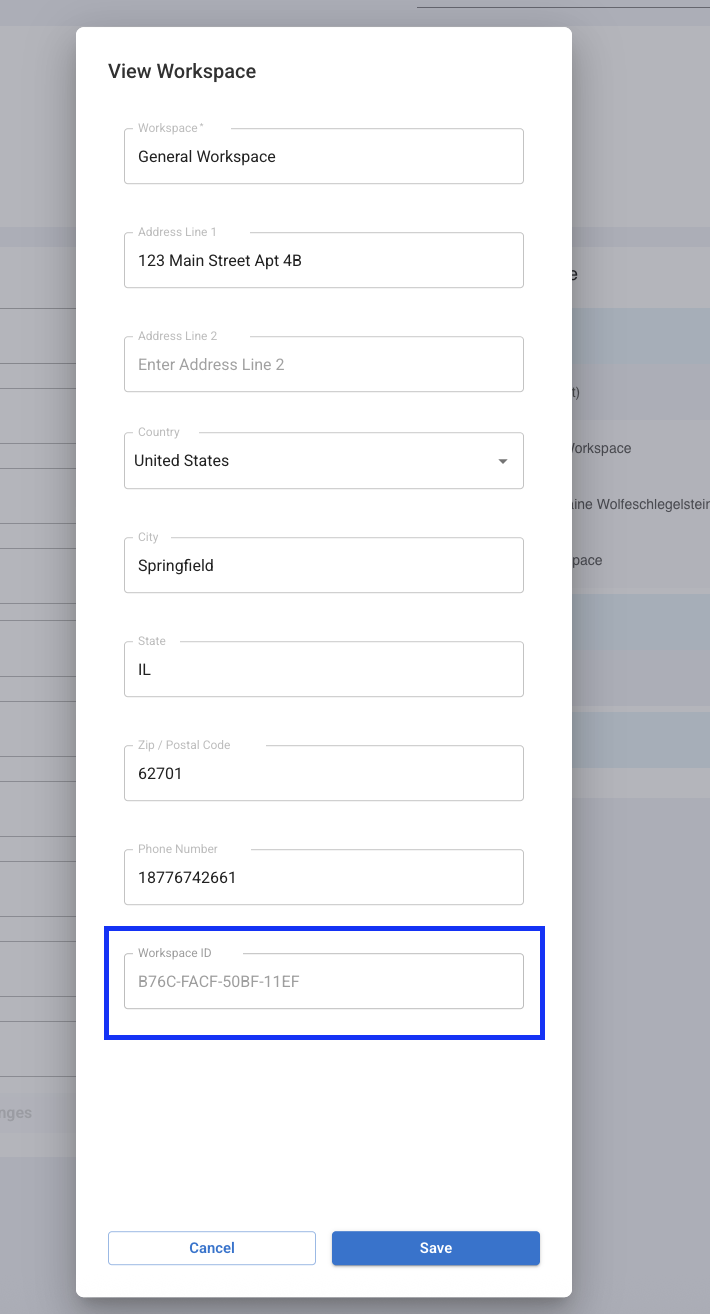
Transfer Modal Changes: Instead of entering an email, users should now enter the Workspace ID for transfers.