System Templates - Flexible and Shareable
Remember, system templates are reusable blueprints for your carbon footprint calculations. You can edit them anytime, or leverage their power for sharing:
- Copy templates: Need a similar system for another process? Simply copy the template! On the default process page, hover over the desired template and select "Copy." You can rename the copy and choose whether to include existing data. The copied template will appear in your list.
- Export for sharing (Learn More): Want to share a template with another workspace or account within CarbonSig? The export functionality allows you to do this easily.
- Import templates (Learn More): Received a template from another user? The import feature lets you seamlessly integrate it into your system.
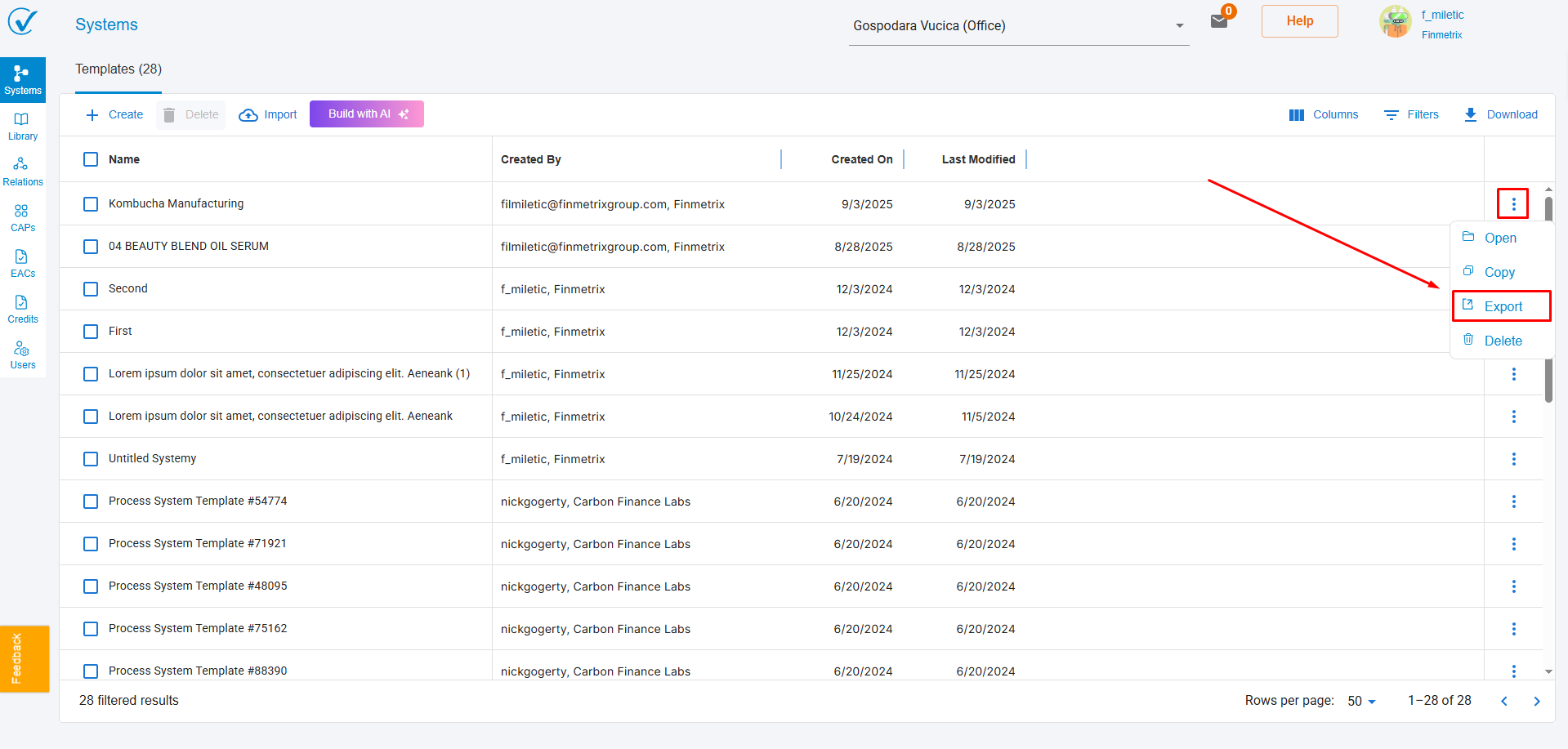
Editing and analyzing your system
System templates offer complete flexibility. Once you've copied a template (or chosen an existing one):
- Edit in Design and Entry mode: Find the "Edit Details" option by hovering over the template. This takes you to Design Mode, where you can edit the system, add/remove inputs and outputs, and modify data in Entry Mode.
- Gain new insights (Analyse mode): With your system established, leverage the Analyse mode to gain valuable insights or generate new Carbon Attested Products (CAPs).
