External User onboarding
The Admin in the User Management section initiates the process by clicking on the "Add User" button.
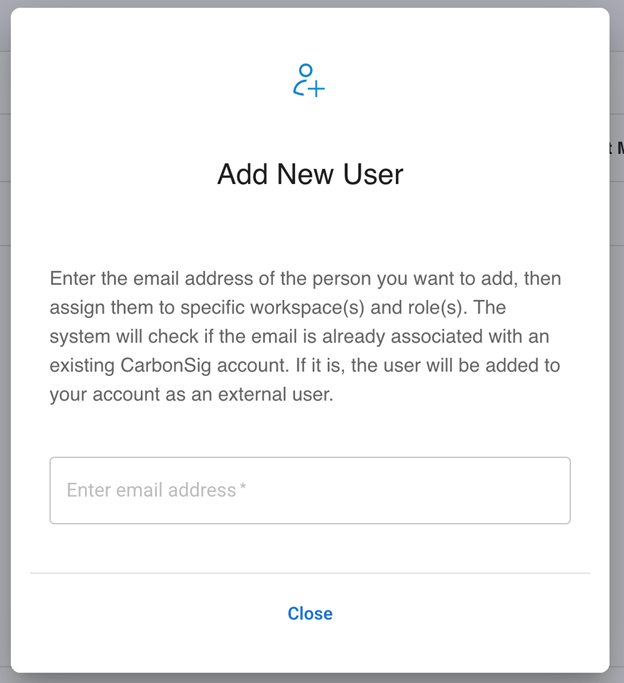
The Admin begins by typing the user's email address. If the system finds the email address, it indicates that the user already exists in CarbonSig. In this case, the account can only be added as an External User.
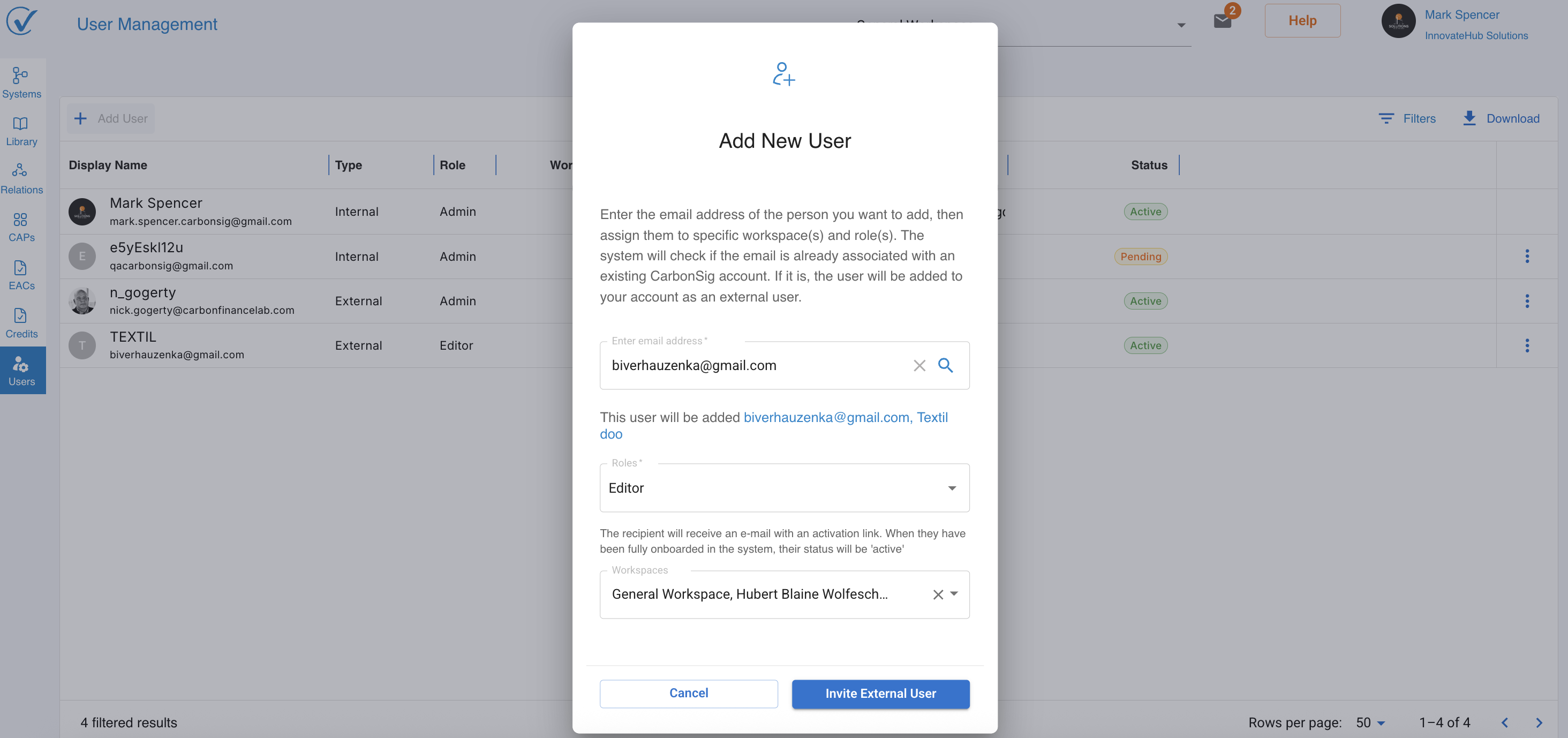
The Admin can then:
- Grant specific role.
- Assign workspace(s)
Finally, the Admin clicks on the "Invite External User" button. An email will be sent to the existing account to complete the invitation process.
Need More Help?
If you need additional assistance with onboarding or have questions not covered in this guide, please contact our support team: support@carbonsig.com
