Create system template
While the previous article offered a general overview, let's refine the process of creating a process using the right-click functionality.
Navigating the System Template Creation Process
Welcome! In this article, we'll explore how to create a new system template within our software. A system template helps you visually map out the flow of carbon emissions within your organization.
Starting Point: Click on the Create button from the System page.
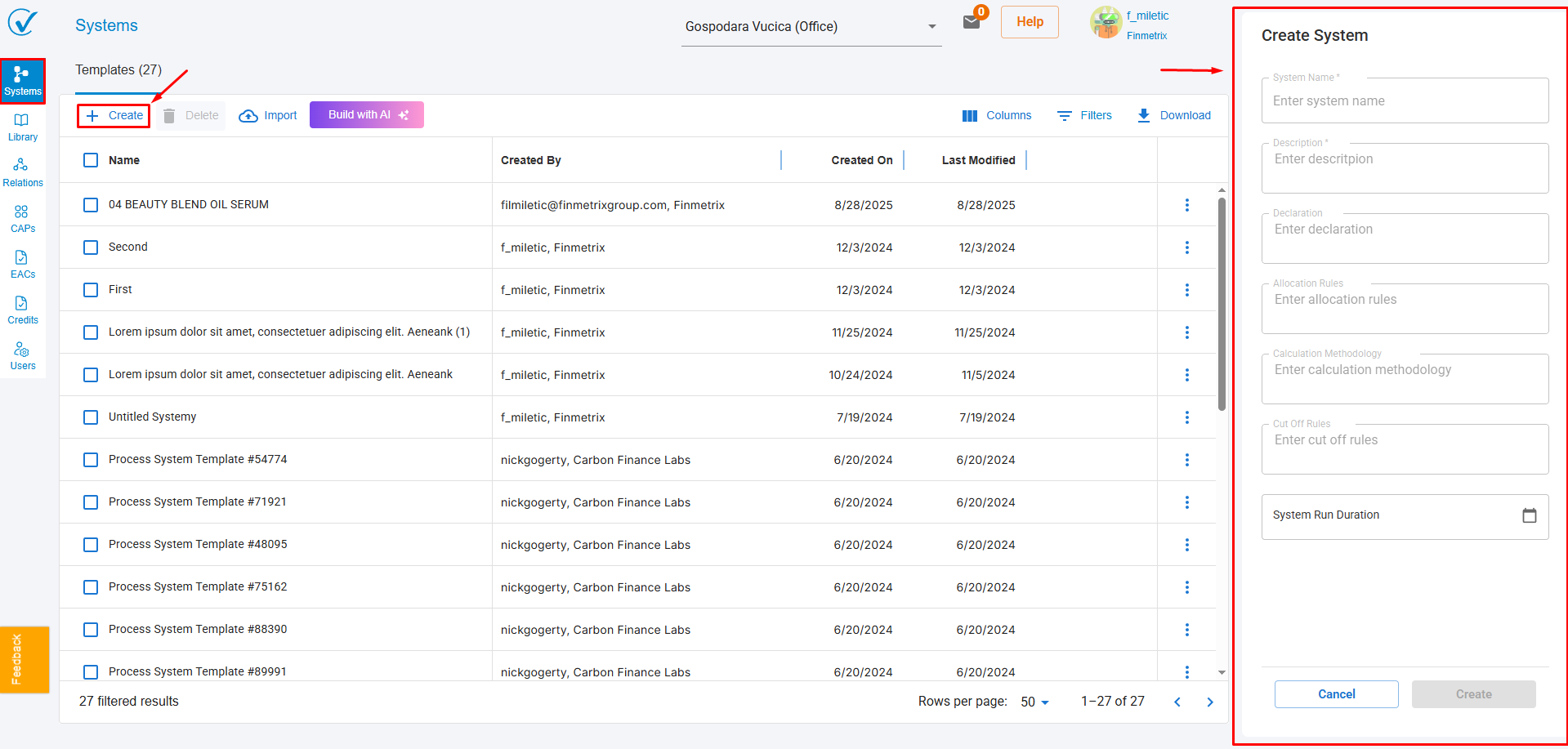
Clicking "Create" opens a drawer on the right side where you'll define your system details. These include:
- System Name: Give your process a clear and descriptive name.
- Description: Briefly explain the purpose and function of this process system.
- Declaration: (Optional, depending on your software) Outline any specific declarations or assumptions related to the system.
- Allocation Rules: Specify how emissions will be allocated within the system (if applicable).
- Cut-Off Rules: Define any thresholds or limitations for including emissions data (if applicable).
Don't worry, all fields can be edited later - This screen is just the starting point. Once you click "Create" you'll enter Design Mode, where you can further refine these details.
Ok, now you are greeted by a dedicated workspace, often referred to as the canvas. This is where you'll visually design your process template.
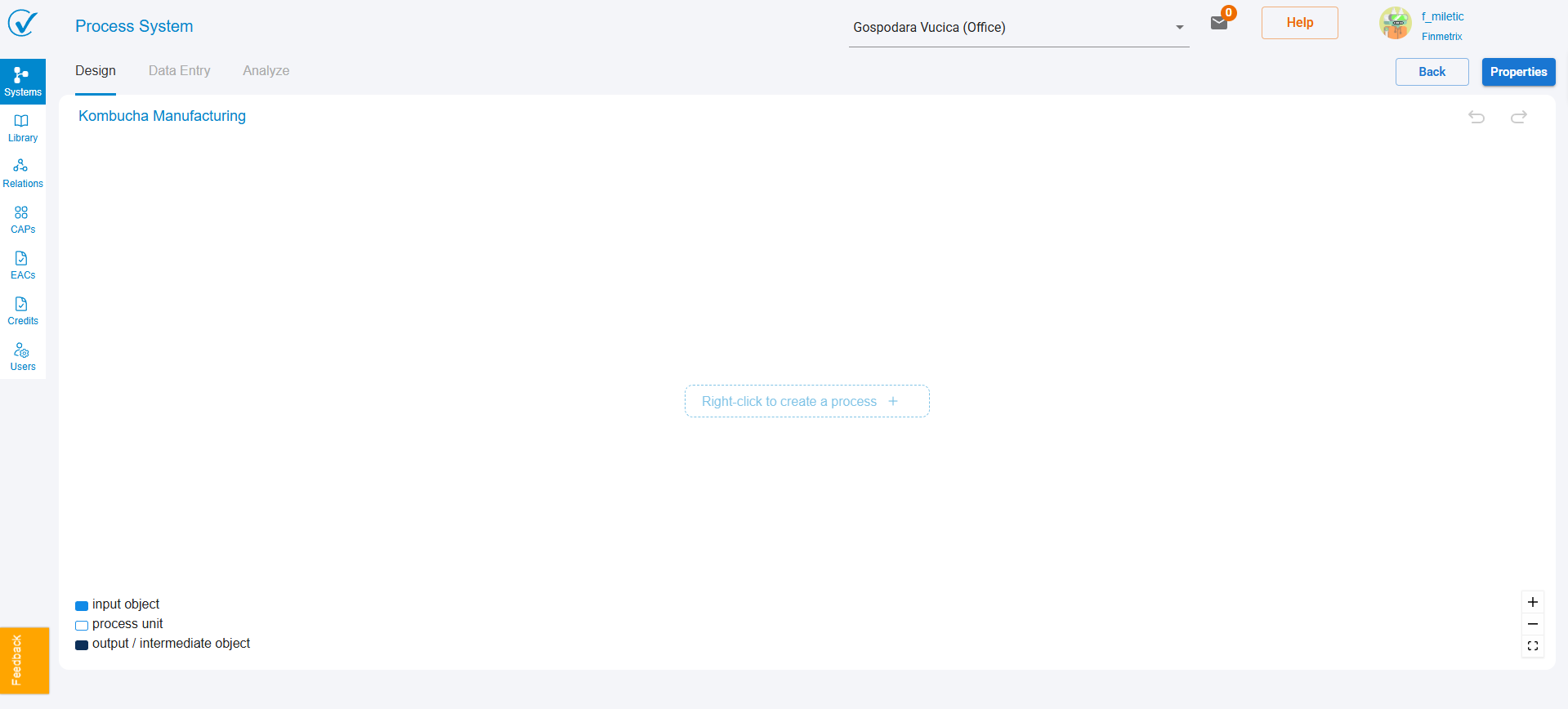
The Guiding Tabs:
The canvas provides three essential tabs to manage different aspects of your process template:
Design: This is the heart of your work. Here, you'll drag and drop elements to represent inputs, processes, and outputs. These elements will be connected with arrows to show the flow of carbon emissions.
Entry: This tab focuses on entering specific data for each element in your process. You can define emission factors, quantities, and other relevant details to quantify the carbon footprint associated with each step.
Analyze: Once you've completed the design and entry phases, the Analyze tab comes into play. This section allows you to analyze the data you've entered, generating reports and insights into your overall carbon footprint.
Next Steps:
In the following articles, we'll delve deeper into each tab, guiding you through the process of designing your template, entering data, and analyzing the results. By the end, you'll be well-equipped to create informative and valuable process templates that effectively represent your organization's carbon footprint.
